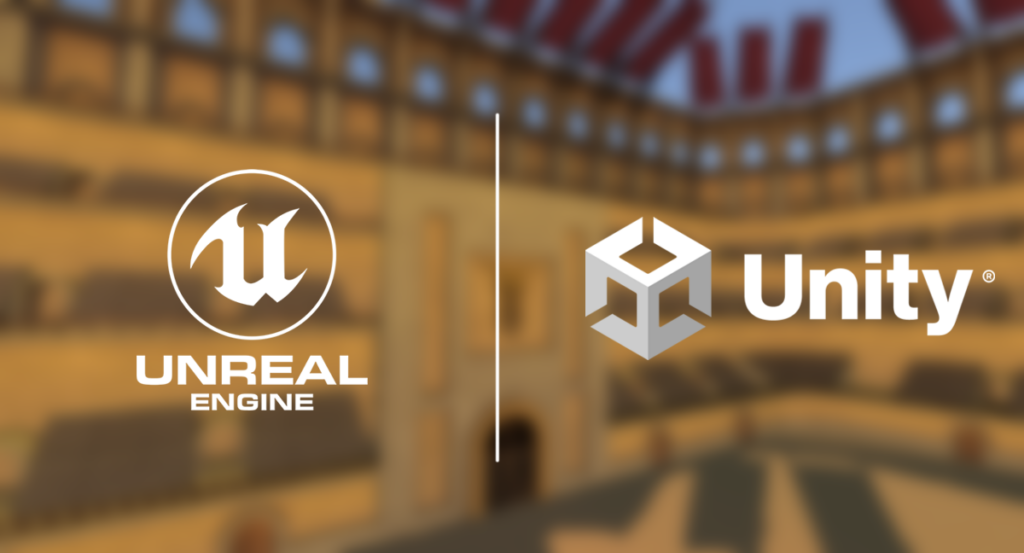As a game developer, choosing the right game engine is one of the most important decisions you have to make. I started my indie game project ‘Expedition Wildlife’ in Unreal Engine 5 because I wanted to learn the engine. Unreal is an impressive powerhouse known for its stunning visuals and advanced technologies like Lumen and Nanite. However, despite the great features, I recently decided to switch to Unity. In this blog post, I will share why I made this decision and what makes Unity more appealing to me.
1. Accessibility and Simplicity
Unreal Engine 5 is a powerful engine, but that power comes with complexity. Although I was excited about game development again, I found that I was spending a lot of time learning the engine, which wasn’t time-efficient for the development of ‘Expedition Wildlife’. I realized that I was spending more time understanding the deeper technical aspects of the engine than actually creating the content I had in mind. Unity, on the other hand, offers a more streamlined and accessible environment, especially for creating 2D and 3D projects that don’t require photorealistic visuals. The simplicity of the interface and the extensive documentation made my workflow much faster and less frustrating.
2. Flexibility and Scalability
The biggest difference between Unity and Unreal is that Unreal was developed with the idea of being a game engine, while Unity was intended as a versatile engine. Although Unreal is meant for 3D game development, I noticed that when working with Blueprints, you often have to follow the way Epic Games wants you to write your code, as Blueprints are pre-written code snippets. While Unreal Engine 5 is fantastic for large, high-end projects like AAA games, it sometimes felt like overkill for the smaller projects I wanted to create. Since Unity is more of a general-purpose engine, it gives developers more freedom to approach projects in their own way and even customize the engine as they see fit. However, the downside is that Unity can be more error-prone compared to Unreal, which is much more stable. Unity offers that flexibility: it is suitable for both large and small projects and works well for mobile, web, and even VR. This makes Unity a more versatile tool for my current project needs.
3. Community and Support
Unity has a massive community of users, which means there is a wealth of tutorials, forums, and ready-made solutions available. The Unreal community, on the other hand, is not always as active, and sometimes you get very late or even no response to your questions. During my time with Unreal, I found the learning curve quite steep, and some specific problems were less well documented. The Unity community, however, is very active, and I could always find an answer or workaround to the obstacles I encountered. This resulted in a smoother development experience and less getting stuck on technical details.
4. Scripting in C#
Another major advantage of Unity is the ability to work with C#. While Unreal Engine 5 uses Blueprints and C++, I found C# to be a more intuitive language to work with. Although I was initially very enthusiastic about Blueprints and found them easy to code, I noticed that when I got stuck, it was easier to use ChatGPT for writing code in C# rather than Blueprints. ChatGPT often provided outdated solutions for Unreal, whereas the answers for Unity were more accurate and up-to-date in my experience. Blueprints can also quickly become messy for complex logic. With C# in Unity, I have more control and clarity over my code, resulting in a cleaner and more efficient development process. Moreover, the development process was significantly accelerated for me as a developer thanks to the help of ChatGPT with C#.
5. Specific Project Needs
The ultimate reason I switched to Unity was that I experienced how fast development could go with the help of AI for writing code and debugging. The target audience is young, and the goal is to provide a light, interactive experience, for which Unreal’s impressive visuals are not necessary. Unity provides me with the tools to quickly build prototypes and focus on what really matters: the user experience.
Conclusion
Switching from Unreal Engine 5 to Unity was not an easy decision, but ultimately one that has brought me many benefits. The simplicity and flexibility of Unity allow me to develop my projects faster, especially with the help of AI for writing code and debugging. While Unreal is a fantastic engine for large, visually impressive games, Unity provides me with the freedom, speed, and ease of use I need to efficiently turn my ideas into reality. For now, Unity is the best choice for my work, and I am excited about what more I can achieve with this engine.